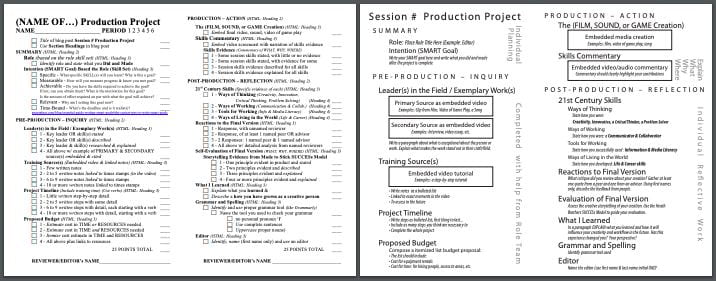Game: Risk Of Rain 2
Genre: Roguelike, Third-Person Shooter
So, based on the game’s Overwhelmingly Positive reviews on Steam and the generally positive reviews you’ll find on console marketplaces such as the Xbox Live Store or the PlayStation Marketplace, it’s a safe bet to say Risk of Rain 2 is a good game. Possibly one of the best in recent years, although I’m very biased in saying that as I have been playing this game for a total of around 500 hours, own it on both console and PC, and it has earned the title of one of my all-time favorite video games. But what makes Risk of Rain 2 a modern masterpiece?
Basic Mechanics
One of the largest strong suits and a great place to start is how easy the game is to pick up. Risk Of Rain 2 only has a few mechanics required to play move and shoot, so most players will immediately find the basics of the game to be second nature, so they may focus on learning the rest of the game if they choose, which is not as easy to master. Each run takes place in a randomly generated environment where the player’s goal is to kill enemies for gold to purchase chests, loot items by opening said chests with the gold they have collected, and reach the teleporter.
Once they reach the teleporter the player activates the teleporter, causing a teleporter boss randomly selected from a pool of bosses to spawn and a charge to begin, which is approximately 90 seconds. During this time, enemies will spawn infinitely until the teleporter reaches 100%, and the teleporter charge will only go up to 99% until the boss is defeated. Once the teleporter reaches 100%, the player can activate the teleporter again and all the gold they’ve collected will turn into experience points towards their level for the run and they will be teleported to the next randomly generated stage, and although it’s a small nuance, there are no loading screens between stages as the next stage is loaded in the background when the player activates the teleporter.
When I said some mechanics were not as easy to master I was referring to the countless number of items that affect the player’s run in a variety of different ways, such as giving the player a temporary barrier upon killing an enemy, increasing your attack speed, and even making all of your attacks explosive. These items can be stacked and combined with other items to make infinitely powerful builds, although from personal experience, making a good build requires some math as stacking loot involves adding percentages to determine how dramatic of an effect a given item has on the player. There is also a rarity assigned to each item, Common (white), Uncommon (green), Legendary, (red), Boss (yellow), and Lunar (blue). The rarity does determine some things, but not much. Although the rarities determine which chest an item is more common in. Like in a small chest the player has an 80% chance of getting a Common item and a 20% chance of getting an Uncommon item, and in a large chest, the player has an 80% chance of getting an Uncommon item and a 20% chance of getting a Legendary item. Boss items have a chance of dropping after the teleporter boss is killed, although the chance is an 80% chance of an Uncommon item dropping and a 20% chance of a Boss item dropping, and the Boss item that drops depends on the teleporter boss the player fought Because of this, most Boss items replicate the signature skill of the Boss the player just fought, for example, the Clay Dunestrider’s Boss item siphons health from enemies, for example, the Clay Dunestrider attempts to siphon health from the player at 25% health. Lunar items are obtained by either opening a lunar bud with a Lunar Coin, which is an alternate currency that occasionally drops from enemies, or by buying a Lunar item at the Bazar Between Time, which can only be accessed through a Lunar Portal, which has a 37.5% chance of spawning after the teleporter reaches 100%, or it can be guaranteed to spawn after the teleporter reaches 100% by spending a Lunar Coin at the Newt Altar on the stage before activating the teleporter. Lunar items have the most dramatic effects of all items in the game, with massive benefits at the cost of huge drawbacks, for example, the Shaped Glass doubles the player’s damage while halving their health, and as this is stacked, the damage output of the player is doubled, and health is halved, and at one point the player can be doing godly amounts of damage to even the toughest of enemies, but have what is essentially 1 health point.
Each of the items is stored in a logbook once collected, encouraging the desire to discover everything and thus replay the game. The logbook also stores monsters you fight and bosses you fight, although their entries only drop upon killing that enemy by chance. Each environment can be scanned by buying a radio scanner on the ground, which permanently adds the environment to the logbook, although it should be known that radio scanners don’t always spawn. Each of the characters, or survivors, has log entries that can be unlocked by beating the final boss of the game with that character. These entries are usually about as long as this analysis.
Something I should mention is the game has to scale difficulty, so playing fast is encouraged. This is reflected in skills such as the Huntress’s primary fire which is Agile, meaning it can be used while sprinting. The game does have a selection of difficulties before each run although these don’t affect the difficulty of the enemies directly, they affect how fast the scaling difficulty goes, as well as the player’s health regeneration speed and how much damage they take.
One last basic mechanic that should be known is the system of the player’s level per run. Throughout a run, the player will gain experience and level up. The player gains experience by killing enemies and by having their money converted to experience after activating the teleporter once it reaches 100%. Each level increases the player’s base health and damage, so even without loot, those stats do increase, although how subtle those increases are making it nearly impossible to survive multiple stages without items. On top of that, the enemies also have levels, which go up by 1 each stage, increasing their health and damage output, just like the player.
Gameplay Nuances
This section will be short in comparison to the last because otherwise, it would involve talking about some of the game’s secrets, which are the best part of the game in the eyes of many which is why you’re doing yourself a favor by going into the game completely blind, no prior knowledge on anything regarding the game. These secrets involve how each survivor is unlocked, which is something the player will need to find out by interacting with the game in all sorts of ways, and survivors themselves are the different classes the player can play in. While we’re on the topic, class design in Risk Of Rain 2 is flawless, with every class being viable and equal to each other in strength, all with clear advantages and disadvantages, for example, the class I play most often, the Huntress, is the most mobile character in the game and does the most ranged damage in the game, but has the lowest health out of all survivors. The codes for each artifact are another cool secret, after finding the code, it should be entered at the Artifact Portal located at the bottom of Sky Meadow, which is every 5th stage. After the code is entered, the portal must be activated, it will then light up, and going through it will take the player to Bulwark’s Ambry, where they can do the trial for their artifact Artifacts modify gameplay when turned on, such as letting the player choose their items, only allowing elites to spawn, or making the player deal 500% their base damage, but have 10% of their base health. There is also the secret of the golden shrine, which I would go into more detail about but like I said, I do not wish to spoil the game in this analysis.
Speaking of Sky Meadow, every 5th stage takes place on Sky Meadow, and on Sky Meadow is a special teleporter called the Primordial Teleporter. Here you can shift your destination to fight the final boss (which is the default), or to loop again, which means you go back through the environments of stages 1-4 although your items stay and the difficulty still increases as technically this would be going onto stages 5-10., and the stages have a few changes as well, for example, Scorched Acres gets the addition of Alloy Vultures.
Most of the time, the sound effects sound wonderful and make the game more engaging to the player, the only exception is occasionally on console platforms because of the countless bugs in the console port, which is very unfortunate. The soundtrack is another highlight, although more so than the sound effects and a lot of what makes the game great. The melody of the soundtrack perfectly complements the mad dash to the teleporter the game demands from the player. The beginning of the track starts out slow, as the player has plenty of time to loot items and prepare for the teleporter, and as the player approaches the five-minute mark, which is about when the player should reach the teleporter, the music speeds up, completely switches gears, and sometimes introduces a new instrument to the track. The song also lasts for twelve minutes on average so it won’t just loop the song for slow players, although if you take long enough, it will loop the song as long as you’re still on that stage.
Conclusion
By and large, Risk Of Rain 2 is a game that is very easy to pick up, but very difficult to master. It is a game with ample content to keep the player occupied for hours before they’re even close to completing the game. It is a game with many different ways to play, so almost anyone can pick up the game. It is a game that is very simple, yet very complex at the same time. Hopefully, now we all understand why this is a great game to analyze, and why this game has almost perfect Steam reviews and generally positive reviews for the console port, although due to the number of bugs and how much they affect the game, it cannot be deemed as a masterpiece to the level the PC version can. Nevertheless, analyzing both ports is wonderful and either one you play, at the end of the day, you’re still playing one of the best games of the modern rougelike era.